How SmartWorkflow works
The smart in SmartWorkflow refers to the end user experience.
Why make life difficult?
The design goals for SmartWorkflow is to position the application as a tool the end users want to use to make their job easier and more productive.Here's SmartWorkflow accomplish this.
The figure below identifies the high level components that comprise SmartWorkflow. Each component has been designed specifically to encapsulate functionality for its role. Using modern Object Orientated Programming software design principles, complex functionality is encapsulated to enhance the user experience.
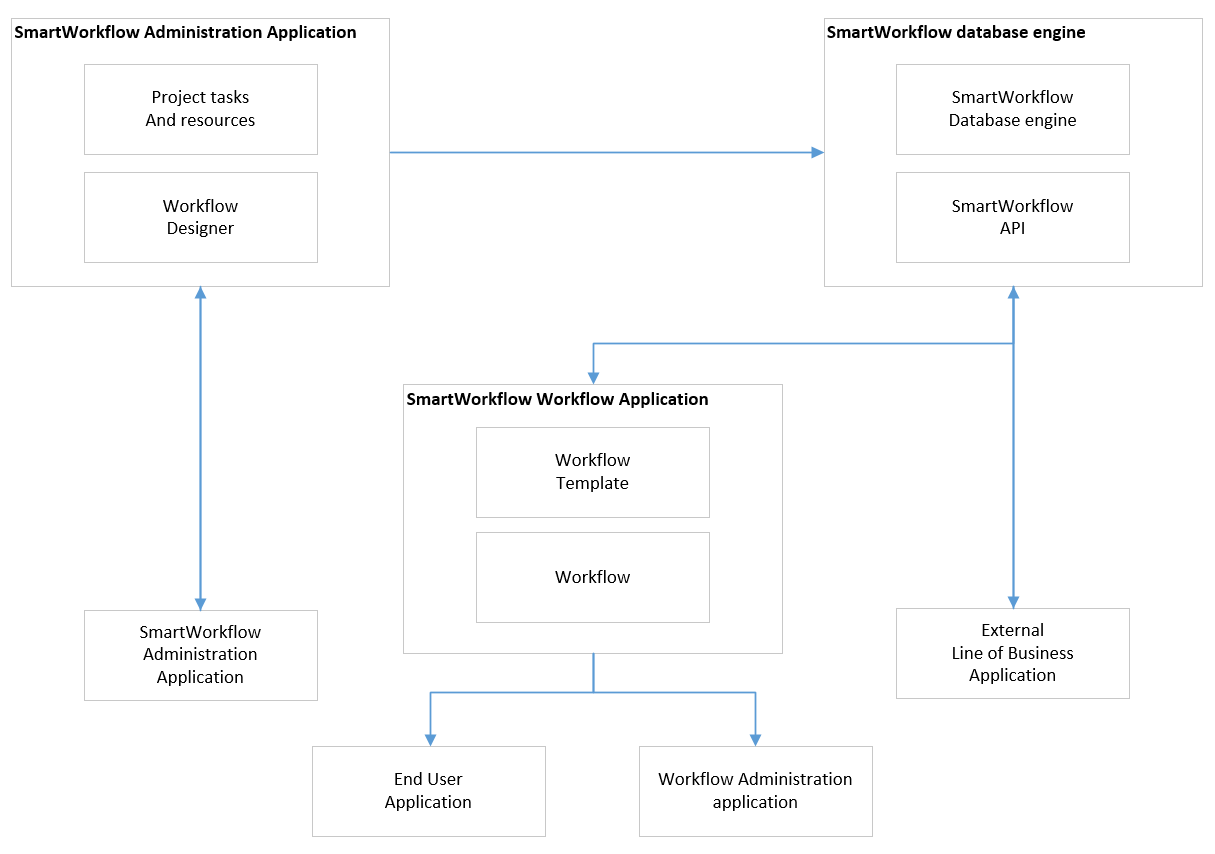
End User Application
This web application is built on Microsoft’s ASP.Net MVC technology offering the following advantages:
- Familiar web elements and behavior minimize the learning curve for users
- Proven design patterns for enhanced web experience bring a desktop feel to the application
- Mobile friendly
- Cross browser support
Workflow Administration Application
As with the End User Application this web interface is for managers and supervisors for working monitoring and reporting.
Administrative functionality in the application includes:
- Dashboard view of live workflow
- View workflow step containers backlog to proactively identify issues
- Detailed workflow reporting on current and historical workflow and user data
- Easy assignment of users and tasks for optimal workload and throughput of activities
SmartWorkflow Administration Application
This application is for initial setup and maintenance of the following functional components:
- Project management tasks and maintenance for users, projects, tasks and phases.
- Workflow designer for creation and updating of workflows and workflow rules
- Security administration of the workflow and workflow step boundaries
- Configuration for external Line of Business application access
External Line of Business Application
Because SmartWorkflow exposes its API external applications can communicate directly with the workflow services and logic. Available services include:
- User services
- Data services
- Workflow services
- Reporting service
SmartWorkflow Database Engine
This is the heart of SmartWorkflow. Built on Microsoft’s SQL database the functional components include:
- Data storage for SmartWorkflow and any external LOB application
- Metric collection and parsing
- Reporting services for on-demand and auto report generation
- Notification services for requested and proactive issue notification
All of SmartWorkflow components are extensible for customized and new features. The business world is fast changing and the ability to adapt is part of the SmartWorkflow process.